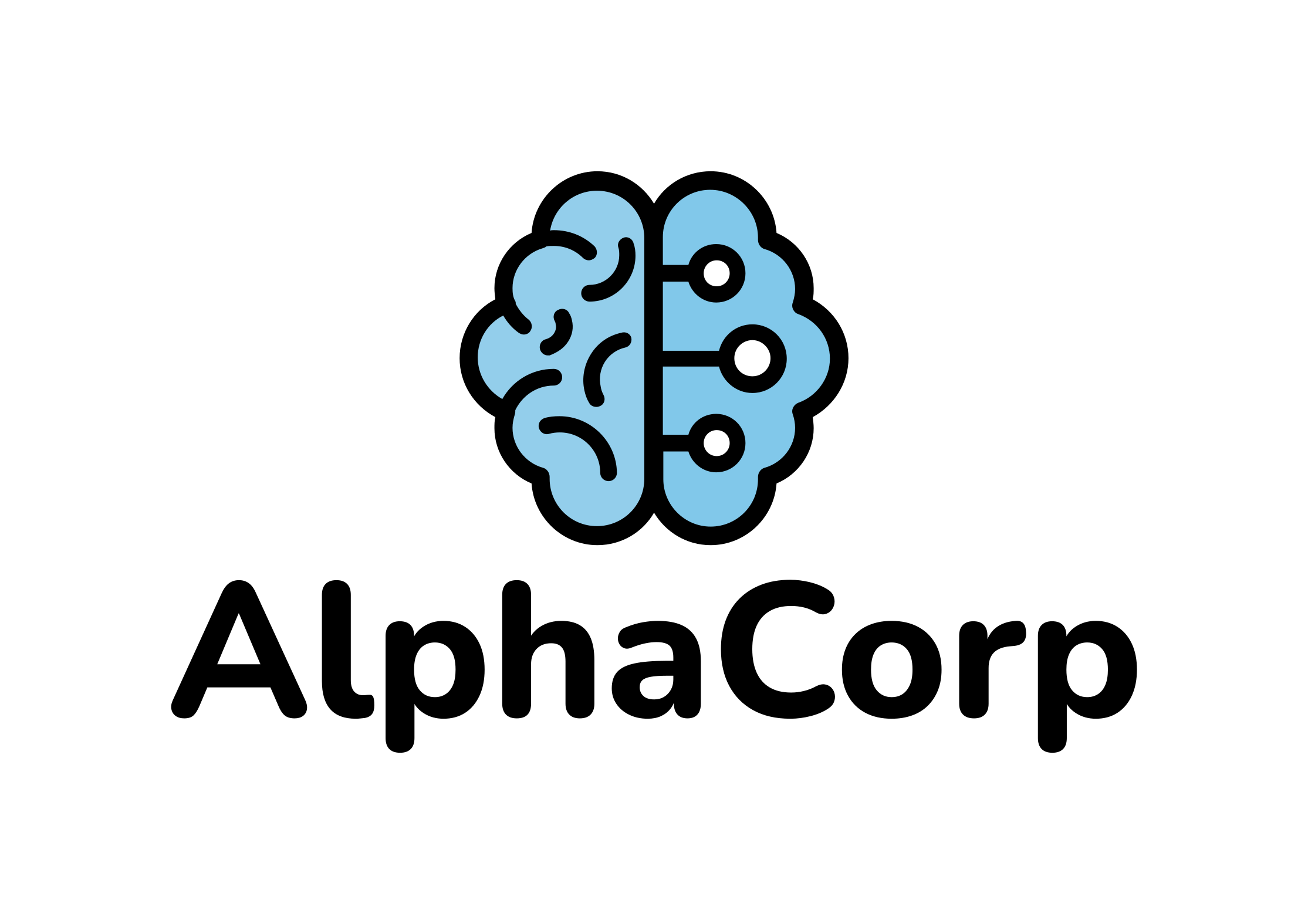Finding information online often means juggling dozens of tabs, copying facts between windows, and repeating the same clicks across multiple sites. ChatGPT Atlas is OpenAI’s new AI browser that embeds ChatGPT into browsing with conversational search, an on-page assistant, and a preview agent mode that can navigate and click through websites under your supervision. This list shows five practical ways Atlas can speed up your research, automate routine tasks, and keep you focused on decisions rather than mechanics.
What Is ChatGPT Atlas?
ChatGPT Atlas is a Chromium-based browser with ChatGPT built into the core experience. Launched on macOS in October 2025 and expanding to Windows, iOS, and Android, it combines conversational search on a new tab page, a sidebar that summarizes and analyzes any page you visit, inline writing help, and a preview agent mode that can open tabs and complete tasks like shopping or booking with ask-before-action prompts.
The browser keeps your work context and ChatGPT’s reasoning in one place. You can search by asking questions, pivot among result types like links or videos, and let the sidebar extract facts or assemble summaries without leaving the page. Optional browser memories recall your past browsing context so you can pick up threads later, and agent mode can handle repetitive clicks and form fills while you supervise and approve each step.
Atlas is available now to Free, Plus, Pro, and Go users on macOS, with Business in beta and Enterprise access controlled by admins. Agent mode is in preview for Plus, Pro, and Business users, with clear boundaries: it cannot run code in the browser, download files, access your file system, or use saved passwords, and it pauses on sensitive sites like banks.
For organizations, Atlas is early access. OpenAI explicitly states that existing ChatGPT Enterprise security and compliance commitments do not apply to Atlas today—it is not in scope for SOC 2 or ISO attestations, does not emit Compliance API logs, and is not region-pinned. The official guidance says not to use Atlas with regulated, confidential, or production data until these gaps are addressed.
5 Ways ChatGPT Atlas Can Boost Your Workflow
1. Speed Up Deep Research Across Multiple Sources
When you need to survey a topic and pull together findings from several sites, Atlas reduces the friction of discovery and synthesis. The new tab page lets you ask a question and pivot among search modes for links, images, videos, and news without opening a dozen tabs. The sidebar can summarize each page and extract key data, and optional browser memories let you retrieve what you explored days earlier.
The agent mode can navigate through sources you specify, click through paginated results, and assemble structured comparisons under your watch. According to the Atlas release notes, the system asks before many actions and can be paused or interrupted at any time. You stay in control while the agent handles the repetitive navigation.
To implement this, start your query in the new tab and refine using the result tabs. Use the sidebar to summarize promising pages and request structured extracts of tables or lists. If you enable agent mode, instruct it to stick to authoritative sources and supervise each navigation step, halting on any low-trust domain.
Best for: market scans, academic literature reviews, competitive analysis.
2. Automate Routine Web Tasks with Agent Mode
Repetitive browsing tasks like adding items to shopping carts, filling conference registration forms, or compiling data across pages can drain time and focus. Atlas agent mode delegates these processes, navigating sites, clicking buttons, filling forms, and building carts up to the point where you approve the final step.
Agent mode boundaries are intentional. It cannot run code, download files, install extensions, or access saved passwords or autofill data, so you retain control over sensitive actions. The system pauses on financial or health sites and recommends using logged-out sessions to prevent inadvertent exposure.
Spell out your goal clearly, such as “Add these three SKUs under $50 to a cart and stop before checkout.” Approve the agent to begin, monitor the steps, and pause if needed. For sensitive sites, handle final transactions manually or operate logged out to minimize risk.
Best for: online shopping, event planning, form completion, procurement workflows.
3. Maintain Context and Continuity Across Long Projects
Sustained projects like job searches or ongoing research require you to remember what you found weeks ago and pick up threads without starting over. Atlas’s optional browser memories build continuity by recalling visited resources and prior browsing context, and you can archive or delete memories anytime. Deleting your history removes associated memories.
This persistent context saves the time you normally spend catching up after breaks. As your browsing accumulates, the assistant tailors suggestions and next steps based on what you have explored. The new tab home can surface earlier research threads so you can deepen or resume them.
Enable browser memories for non-sensitive topics and periodically archive older material to keep the space curated. For confidential work, turn memories off or use logged-out mode, especially since Atlas is early access for enterprise controls.
Best for: job searches, academic projects, long-term market tracking.
4. Build Plans and Briefs That Pull from Many Sites
Creating event plans, project briefs, or requirements documents often means synthesizing notes and references from scattered sources. Atlas can read through web-accessible documents you open in tabs and combine competitor research or team resources into coherent artifacts. Agent mode can traverse reference pages and collect insights while you supervise.
Because Atlas cannot access your local apps or file system, only web-accessible content you open in the browser is in scope. For enterprise documents, be careful not to expose confidential material, as Atlas is not yet covered by Enterprise compliance assurances like the Compliance API or region pinning.
Open relevant documents or sites in tabs and ask ChatGPT to extract key points. Prompt for a structured brief with objectives, risks, and sources. Use agent mode with explicit constraints, such as “Only open official vendor documentation,” and review the output before sharing with stakeholders.
Best for: project plans, executive summaries, vendor evaluations, requirements gathering.
5. Extract Facts and Citations Quickly for Stakeholder Handoff
When you need to package findings with linked citations for colleagues or clients, Atlas’s sidebar and search workflows speed extraction and improve reproducibility. You can ask for a brief with bullet-point facts and a reference list of links, reducing review friction for your audience.
For publishers and site owners, ChatGPT includes utm_source=chatgpt.com in referral links, allowing traffic attribution in analytics. Developers can improve how agents interact with their sites by adding WAI-ARIA accessibility labels, which help agents correctly identify buttons, menus, and forms—the same roles and states that support screen readers.
Ask Atlas to produce a short document with claims and a linked reference list. For site owners, ensure the OAI-SearchBot crawler can access pages you want included in summaries, and add ARIA tags to enhance agent accuracy on your forms and interactive elements.
Best for: client deliverables, internal memos, stakeholder reports, publisher analytics.
Key Features and Boundaries
ChatGPT Atlas combines several capabilities:
- Conversational search: Ask questions from the new tab and explore links, images, videos, and news in one interface.
- On-page sidebar: Summarize, analyze, or act on any page without switching windows.
- Optional memories: Recall past browsing context with granular view, archive, and delete controls tied to your history.
- Agent mode (preview): Open tabs, click through sites, and complete tasks with ask-before-action prompts and real-time supervision.
Agent boundaries are strict by design: no code execution in the browser, no downloads or extensions, no access to other apps or your file system, no reading or writing ChatGPT memories, no use of saved passwords or autofill, and automatic pausing on sensitive sites. Users are advised to operate in logged-out mode on any site that could expose sensitive data.
How We Chose What Is ChatGPT Atlas to Highlight
We selected these five workflow patterns based on OpenAI’s product documentation and official help center materials, prioritizing tasks where Atlas delivers measurable time savings and reduced friction. Each pattern is production-ready for individuals and small teams working with non-regulated data, and we emphasized agent mode applications that include clear supervision and safety boundaries. For enterprise environments, we limited recommendations to controlled pilots and low-risk use cases until compliance and audit coverage gaps are resolved.
Why It Matters
ChatGPT Atlas compresses the discovery-to-draft cycle for web-centric work, especially research and repetitive task execution. By embedding conversational AI into browsing, it removes the context switching that slows knowledge workers and enables faster, more accurate synthesis of facts and sources. Agent mode, though early, shows real promise for automating clicks and navigation that consume hours each week.
For individuals and small teams, Atlas is a practical tool today when scoped to public data and supervised use. For regulated organizations, Atlas is best treated as a pilot while OpenAI addresses the compliance and security coverage that enterprise workflows require. The five ways we outlined—research acceleration, task automation, context continuity, multi-source planning, and rapid citation—are achievable now with clear data-classification rules and compensating controls.
As Atlas matures and enterprise assurances expand, it has the potential to become a primary interface for knowledge work, reducing the friction between intent and output and freeing human attention for decisions rather than mechanics.
If you are ready to try Atlas, start with low-risk tasks like market scans or shopping lists, keep agent mode supervised, and track the time you save. For organizations, draft a pilot charter that limits scope to public or non-confidential data, disables agent mode initially if needed, and establishes compensating audit measures while you wait for full enterprise coverage. Atlas can boost your workflow today when you adopt it thoughtfully and scale confidently as controls arrive.